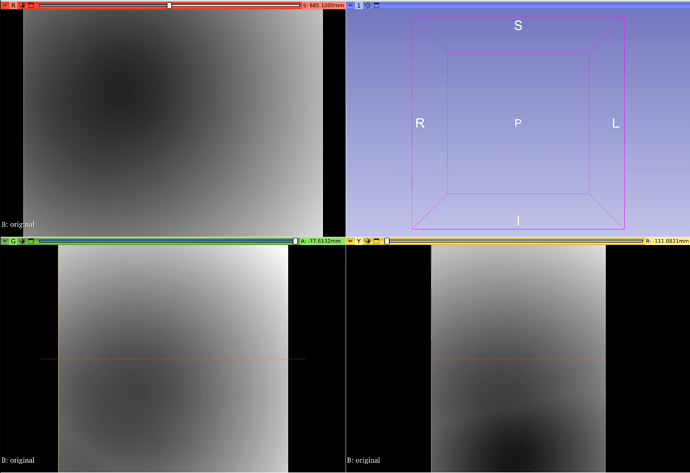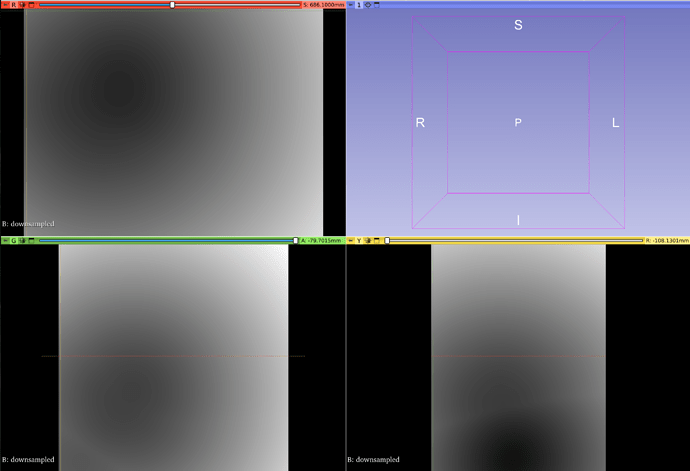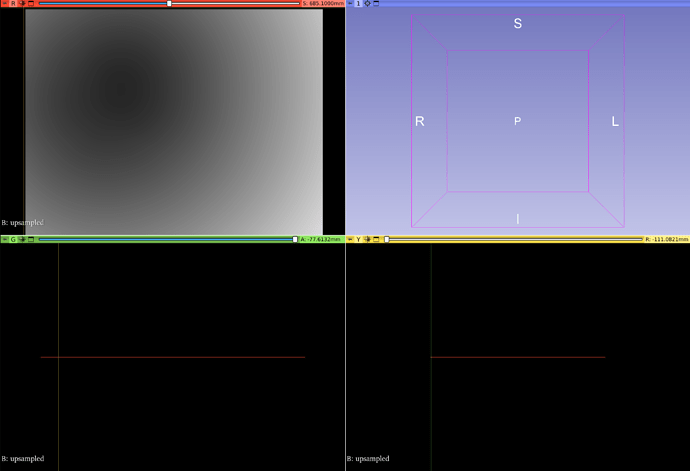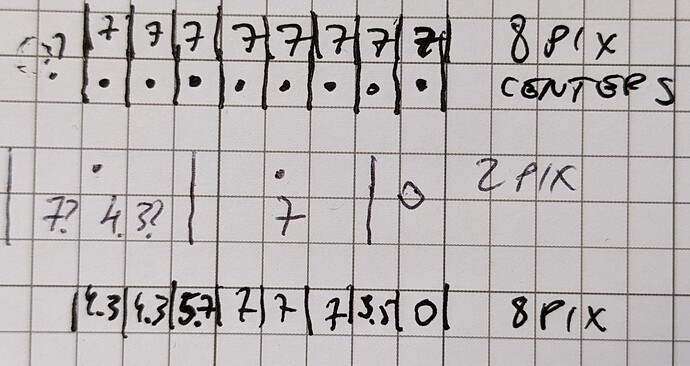Ruoyan
July 18, 2022, 2:58pm
1
Hi,50*50*50 and then upsample it back to the original size. After I processed this with two ResampleImageFilter, the new upsampled image has 2*z_size*y_size black/empty pixels at the end of x-direction.
Downsampled look:
Upsampled look:
Any idea what could lead to this problem? Thanks a lot!
dzenanz
July 18, 2022, 3:07pm
2
You might be assuming that pixel coordinates are in the corner. They are at the center of the pixel . You might need to adjust your math to account for this.
Ruoyan
July 18, 2022, 3:36pm
3
Thanks for the quick reply. In my case, the origin of these 3 images are the same. If I understand correctly, for the upsampled image it should have the same size and physical coordinates as the original image. Am I correct?
dzenanz
July 18, 2022, 3:49pm
4
What is the original resolution? Can you share your code?
Ruoyan
July 18, 2022, 5:28pm
5
Hi, here is the code
// GET ORIGINAL IMAGE INFO
auto inputImage = imageAReader->GetOutput();
auto outputOrigin = inputImage->GetOrigin();
auto outputDirection= inputImage->GetDirection();
auto inputSizePixels = inputImage->GetLargestPossibleRegion().GetSize();//[279,212,89]
auto inputSpacing = inputImage->GetSpacing();
double inputSize[3] = {inputSpacing[0] * inputSizePixels[0],
inputSpacing[1] * inputSizePixels[1],
inputSpacing[2] * inputSizePixels[2]};
auto _pTransform = T_Transform::New();
_pTransform->SetIdentity();
typename InterpolatorType::Pointer interpolator = BSplineInterpolatorType::New();
// DOWNSAMPLING
auto imageResampleFilterD = ResampleImageFilterType::New();
typename ImageType::SizeType outputSizeD = {static_cast<SizeValueType>(50),static_cast<SizeValueType>(50),static_cast<SizeValueType>(50)};
typename ImageType::SpacingType outputSpacingD;
outputSpacingD[0] = inputSize[0] / static_cast<float>(50);
outputSpacingD[1] = inputSize[1] / static_cast<float>(50);
outputSpacingD[2] = inputSize[2] / static_cast<float>(50);
imageResampleFilterD->SetInput(imageAReader->GetOutput());
imageResampleFilterD->SetOutputOrigin(outputOrigin);
imageResampleFilterD->SetOutputSpacing(outputSpacingD);
imageResampleFilterD->SetOutputDirection(outputDirection);
imageResampleFilterD->SetInterpolator(interpolator);
imageResampleFilterD->SetSize(outputSizeD);
imageResampleFilterD->SetTransform(_pTransform);
imageResampleFilterD->Update();
// UPSAMPLING
auto imageResampleFilterU = ResampleImageFilterType::New();
imageResampleFilterU->SetInput(imageResampleFilterD->GetOutput());
imageResampleFilterU->SetOutputOrigin(outputOrigin);
imageResampleFilterU->SetOutputSpacing(inputSpacing);
imageResampleFilterU->SetOutputDirection(outputDirection);
imageResampleFilterU->SetInterpolator(interpolator);
imageResampleFilterU->SetSize(inputSizePixels);
imageResampleFilterU->SetTransform(_pTransform);
imageResampleFilterU->Update();
dzenanz
July 18, 2022, 6:57pm
6
Consider 1D case of 8 pixels:
First row is the original image, filled with 7s.
Second row is down-sampled to 2 pixels.
Third row is expansion back to 8 pixels.
You need to adjust the origin to keep the same image extent. This becomes obvious when you go back to your original image grid.
Ruoyan
July 18, 2022, 9:33pm
7
Thanks a lot! This explains why in our case we lost some image data. I’ll try to adjust the origin for each resample processes. Thanks again for your help🙌