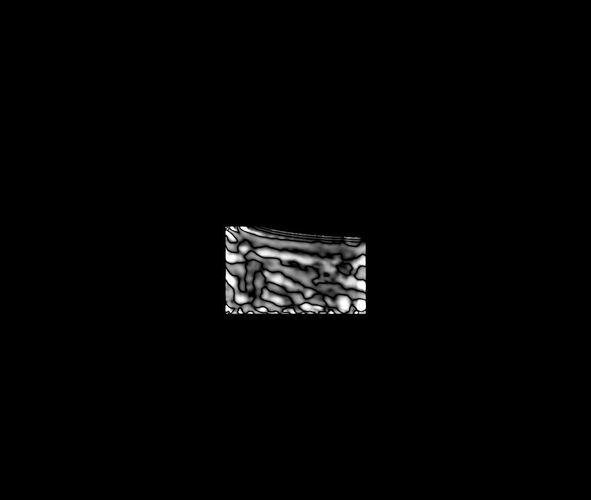Hello,
I have been working with the MaskedFFTCrossCorrelation() function and it has been great. However, I am now a bit confused by the output that I am getting.
The following images are what I have being input into the function:
moving image:
ReferenceImg.tif (256.2 KB)
moving mask:
sub00.tif (1.0 MB)
fixed image:
DeformedImg.tif (345.5 KB)
fixed mask:
mask00.tif (1.3 MB)
For some reason, my FFT output appears to be placing the results at the center of the output image? See attached(had to attach as snippet because file too large to upload):
I have run many different types of masks in different locations of the images, and the output continues to be centered as shown.
I guess I am just looking for some clarification as to why this output is centered around the middle of the image?
I had previously assumed that using a moving mask would just essentially “crop” out the data that is set to 0 in the moving mask, but it seems like the FFT is still being performed on the entire moving image rather than the masked portion only?
Thank you in advance for any insight.