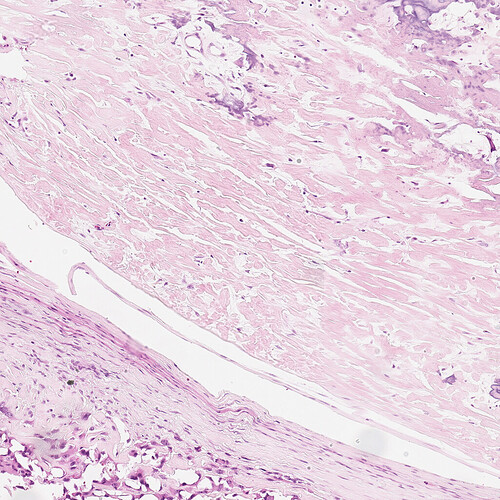I’m trying to help my doctor daughter by using machine learning to find tumors in her osteosarcoma histology slides. The H&E staining is poor — quite low but visible to humans – compared to that of the public domain data (Univ. Texas) I’ve trained a CNN on. I’d like to use ITK color normalization to bring her data from Harvard’s Boston Children’s Hospital (BCH data) to have coloring similar to the Univ. Texas data.
When I substitute a typical BCH data image for the input image in your demo (https://www.kitware.com/new-insight-toolkit-itk-module-for-structure-preserving-color-normalization/), I get the error
RuntimeError: …/…/…/include/itkStructurePreservingColorNormalizationFilter.hxx:199:
ITK ERROR: Hematoxylin and Eosin are getting mixed up; failed
Could you please suggest what I might try, if anything, to make ITK H&E color normalization work on these BCH images?
Many thanks,
Jon