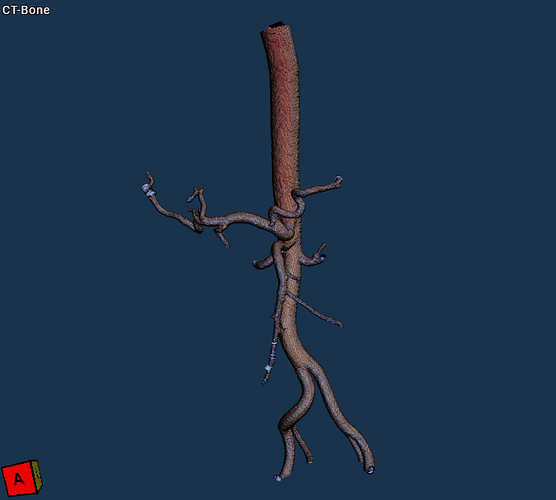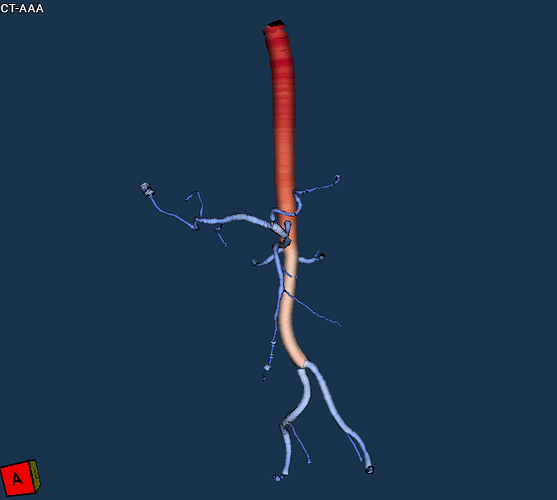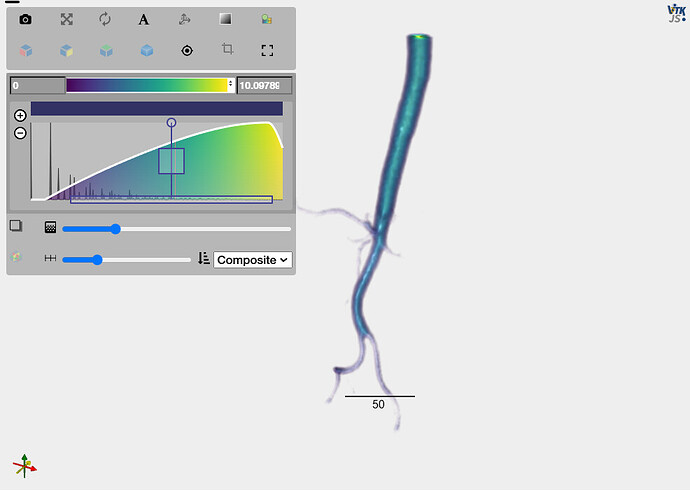Hello!
I kown that TubeTK can convert “VascularNetwork.tre” file to vascular image. However, I want to convert a vascular segmentation result to the unbranched segments represented by centerline points and radius, like “VascularNetwork.tre” file.
Do you have any advance for me? Thans a lot!
Best Wishes,
TaoH
@Stephen_Aylward might have some advice.
I think that this problem could be solved with TubeTK. Could you have any advice? Thanks! @Stephen_Aylward
Hi,
Sorry for the delay in responding, but I just merged changes to TubeTK to support segmenting vessel models (centerlines and radii) from binary images of vessels. See
https://github.com/InsightSoftwareConsortium/ITKTubeTK/pull/31
and the example, below, which was generated by the jupyter notebook in that merge.
Hello, I used the code from the Jupyter Notebook example. I successfully obtained the result of im1Dist.
But when running the following code, the program gets stuck. Why is this happening?
numSeeds = 200
vSeg = ttk.SegmentTubes.New(Input=im1Dist)
#vSeg.SetVerbose(True)
vSeg.SetMinCurvature(0.0)
vSeg.SetMinRoundness(0.0)
vSeg.SetMinRidgeness(0.9)
vSeg.SetMinLevelness(0.0)
vSeg.SetRadiusInObjectSpace( 0.4 )
vSeg.SetSeedMask( im1Dist )
vSeg.SetSeedRadiusMask( im1Dist )
vSeg.SetOptimizeRadius(False)
vSeg.SetUseSeedMaskAsProbabilities(True)
vSeg.SetSeedExtractionMinimumProbability(0.4)
#vSeg.SetSeedMaskMaximumNumberOfPoints( numSeeds )
vSeg.ProcessSeeds()