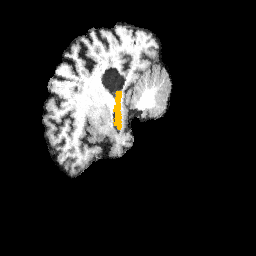Hi all,
I am trying to reorient images along the hippocampus main axis. I can replicate the results of 06_segmentation_and_shape_analysis.html, but since it centers the image on the corner of the bounding box, it is less than ideal for my application.
I’ve tried to put the orientation matrix into a VersorTransform (so that I can later only keep the rotation along the x-axis), and while the resampling aligns the image properly, the axes end-up being permuted. I have forced my image’s orientation to be 1,1,1, so this shouldn’t be the source of the issue. Any ideas what I’m doing wrong?
Thanks
# Force orientation/origin for debug
hippo.SetOrigin([0,0,0])
hippo.SetDirection([1, 0, 0, 0, 1, 0, 0, 0, 1])
# Compute the bounding box orientation filter
LabelShape = sitk.LabelShapeStatisticsImageFilter()
LabelShape.ComputeOrientedBoundingBoxOn()
LabelShape.Execute(hippo)
# Extract Bounding box orientation matrix
direction_mat = LabelShape.GetOrientedBoundingBoxDirection(1)
aligned_image_direction = [direction_mat[0], direction_mat[3], direction_mat[6],
direction_mat[1], direction_mat[4], direction_mat[7],
direction_mat[2], direction_mat[5], direction_mat[8] ]
# This is following the exemple
resampler = sitk.ResampleImageFilter()
resampler.SetOutputDirection(aligned_image_direction)
resampler.SetOutputOrigin(LabelShape.GetOrientedBoundingBoxOrigin(1))
resampler.SetOutputSpacing(hippo.GetSpacing())
resampler.SetSize(hippo.GetSize())
hippo_res1 = resampler.Execute(hippo)
This is the Sagittal view as expected
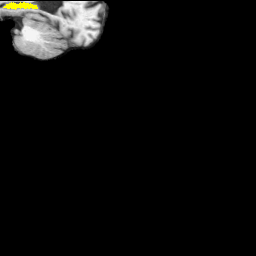
Now using the Versor Transform
# Using a VersorRigid3DTransform
rotation = sitk.VersorRigid3DTransform()
rotation.SetMatrix(direction_mat);
rotation.SetCenter(LabelShape.GetOrientedBoundingBoxOrigin(1))
hippo_res2 = sitk.Resample(hippo,hippo.GetSize(),rotation.GetInverse(),
sitk.sitkNearestNeighbor, hippo.GetOrigin(),
hippo.GetSpacing(), hippo.GetDirection())
This is the Sagittal view
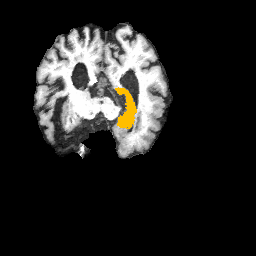
And the Coronal view