Hello everyone!
I just started out with ITK, with base knowledge from VTK. I wanted to work through some Registration examples towards Multi-Resolution Registration.
The Hello World Registration example worked for me, so I wanted to continue with “MultiResImageRegistration1”. I simply created a new CMake Project within Visual Studio 2019 (ITK was also build with Visual Studio 2019, 64 bit in debug), copied the source code and let i compile and run afterwards without any problems. The weird thing are the results, using the simple test *.png images of the MRI brain scan.
The CheckerBoardBefore image is the following:
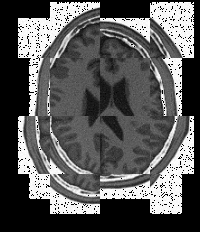
The CheckerBoardAfter and Output image are those:
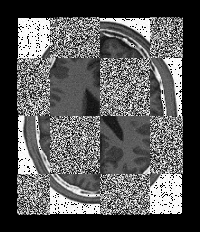
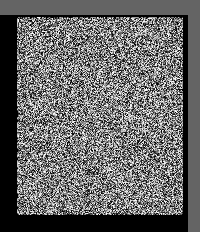
Why are the images speckled? I literally just copied the example Sourcecode from https://itk.org/Doxygen/html/Examples_2RegistrationITKv4_2MultiResImageRegistration1_8cxx-example.html. Is it a possible, breaking, problem that the example is targeted for ITK Version 5.3 and I am using Version 5.2.1?
I am currently using Windows 10, with Visual Studio 2019 as IDE. I configured ITK with CMake 3.16.2 and build it with Visual Studio 2019 as well. The latest Release of ITK (Version 5.2.1) was used. During the configuration I did not change any default setting except the installation prefix and the build shared libraries flag. Everything went smooth except that I encountered the Windows specific “path too long” problem which was obviously easy to fix.
I would be grateful for any suggestion.
Thank you in advance!