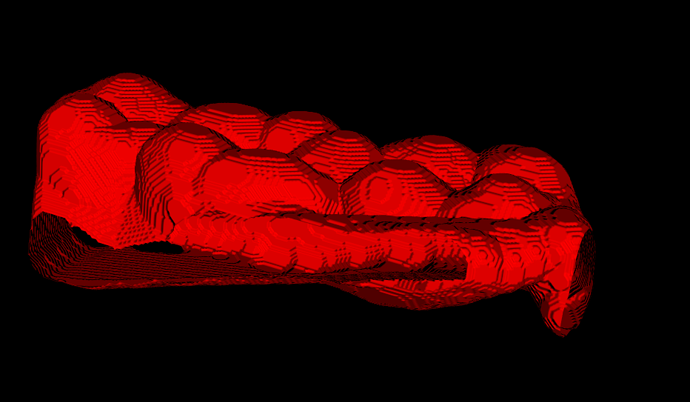Hi everybody,
I have a general question. I have an stl image and i read it with vtk and i fill it to be a solid. Now, i would like to make a substraction with another stl also solid. But the function of vtk is not optimum so it does not work with my polydata. So I wonder if i can convert this polydata into an itk image to do the substraction there. Or i will have to get another library as people do. What i would like is to reduce the number of libraries because i already have a few. So i wonder if there is a function to do that in my polydata solids in itk. Otherwise, i will install an additional library as vtkbool but i´d rather not to include more projects in my project.
Thanks
dzenanz
June 5, 2019, 2:39pm
2
You can convert vtkPolyData into images, then do boolean operations on the images, and then convert the result back into vtkPolyData. But the poly to image conversion is a lossy operation, as it introduces discretization (you need to pick an image spacing). Not to mention that it will almost certainly be less efficient. And when you convert the image back to polygonal representation, you will have many small triangles and no large polygons - very annoying if you started with some large polygons.
So vtkbool library sounds like the right tool for the job.
lassoan
June 6, 2019, 5:21am
3
Yes, vtkbool is promising.
VTK also has some built-in Boolean mesh operations but they do not work reliably: they randomly give incorrect results for completely valid input meshes. Slightly moving the meshes usually fixes the problems, but often there is no time to do this or you don’t want to change the meshes.
There are Boolean mesh operations in CGAL. If they are more robust than the current VTK filters then maybe you could implement ITK or VTK filter wrappers around them.
Thank you all. I will try to voxelize and if it is very loosy i will try the library you recommend me.
Thanks !!
Dear all,
Instead of substracting two meshes i have decided to do a dilation of the mesh converted in image data filled the hole with triangles and converted to itk image. Doing this, i avoid the substraction. But the result of the dilation is the contour scaled but the interior is empty. The dilation should only make it thicker right?. I cannot understand how it behaves like an scale around its center and hollow inside. Instead of keeping the geometry and make it thicker from the contour.
Thanks for the help
vtkSmartPointer<vtkFillHolesFilter> fillHolesFilter =
vtkSmartPointer<vtkFillHolesFilter>::New();
fillHolesFilter->SetInputData(polyData);
fillHolesFilter->SetHoleSize(100000.0);
fillHolesFilter->Update();
// Make the triangle winding order consistent
vtkSmartPointer<vtkPolyDataNormals> normals2 =
vtkSmartPointer<vtkPolyDataNormals>::New();
normals2->SetInputData(fillHolesFilter->GetOutput());
normals2->ConsistencyOn();
normals2->SetComputeCellNormals(1);
normals2->SplittingOff();
normals2->Update();
vtkSmartPointer<vtkImageData> pd1 = getFromPolydataToImage(normals2->GetOutput(),1); //tested it works
typedef itk::Image<signed short, 3> ImageType3d;
typedef itk::VTKImageToImageFilter<ImageType3d> VTKImageToImageType;
VTKImageToImageType::Pointer vtkImageToImageFilter =
VTKImageToImageType::New();
vtkSmartPointer<vtkImageData> image_data = vtkImageData::SafeDownCast(pd1);
vtkSmartPointer<vtkImageCast> cast_image = vtkSmartPointer<vtkImageCast>::New();
cast_image->SetInputData(image_data);
cast_image->SetOutputScalarTypeToShort();
cast_image->Update();
vtkImageToImageFilter->SetInput(cast_image->GetOutput());
using FilterType3d = itk::VTKImageToImageFilter<ImageType3d>;
FilterType3d::Pointer filter = FilterType3d::New();
filter->SetInput(cast_image->GetOutput());
try {
filter->Update();
} catch (itk::ExceptionObject& error) {
std::cerr << "Error: " << error << std::endl;
return;
}
using StructuringElementType = itk::FlatStructuringElement< 3 >;
StructuringElementType::RadiusType radius;
radius.Fill(1);
StructuringElementType structuringElement =
StructuringElementType::Ball(radius);
using PixelType = signed short;
constexpr unsigned int Dimension = 3;
using ImageType = itk::Image< PixelType, Dimension >;
using ReaderType = itk::ImageFileReader< ImageType >;
using BinaryDilateImageFilterType = itk::BinaryDilateImageFilter< ImageType, ImageType,
StructuringElementType >;
BinaryDilateImageFilterType::Pointer dilateFilter =
BinaryDilateImageFilterType::New();
dilateFilter->SetInput(filter->GetOutput());
dilateFilter->SetKernel(structuringElement);
dilateFilter->SetForegroundValue(255);
dilateFilter->SetBackgroundValue(0);
using FilterType = itk::ImageToVTKImageFilter< ImageType >;
FilterType::Pointer filter2 = FilterType::New();
filter2->SetInput(dilateFilter->GetOutput());
filter2->Update();
dzenanz
June 12, 2019, 2:37pm
6
How does pd1 look like? If it looks like a sheet, the dilate filter will turn it into a thicker sheet. If pd1 is a filled shape, then please provide a runnable example with input data so we can debug it.
Thank you for your quick response. i send you the runnable example with the stl. But i want to get is a “thicken” volume.
Thanks
(Attachment stls.stl is missing)
HelloWorld.cxx (13.9 KB)
It does not let me attach any file. I include the code here as in the cpp. Thanks
//#include "stdafx.h"
#include <vtkColorTransferFunction.h>
#include <vtkCommonDataModelModule.h>
#include <vtkCompositeDataIterator.h>
#include <vtkLinearTransform.h>.
#include <vtkMultiBlockDataSet.h>
#include <vtkParametricSpline.h>
#include <vtkParametricFunctionSource.h>
#include <vtkPiecewiseFunction.h>
#include <vtkPolyDataMapper.h>
#include <vtkSmartVolumeMapper.h>
#include <vtkSphereSource.h>
#include <vtkSTLReader.h>
#include <vtkTransformPolyDataFilter.h>
#include <vtkTubeFilter.h>
#include <vtkUnstructuredGrid.h>
#include <vtkVolumeProperty.h>
#include <vtkXMLMultiBlockDataReader.h>
#include <vtkXMLMultiBlockDataWriter.h>
#include <itkVTKImageToImageFilter.h>
#include <vtkDICOMImageReader.h>
#include <vtkInteractorStyleImage.h>
#include <vtkImageSlab.h>
#include "itkImageFileReader.h"
#include "itkImageFileWriter.h"
#include "itkGDCMImageIO.h"
#include "itkImageSeriesReader.h"
#include "itkImageSeriesWriter.h"
#include "itkGDCMSeriesFileNames.h"
#include <itkCastImageFilter.h>
#include <itkImageToVTKImageFilter.h>
#include "itkBinaryThresholdImageFilter.h"
#include "itkExtractImageFilter.h"
#include "itkRegionOfInterestImageFilter.h"
#include "itkConnectedComponentImageFilter.h"
#include "itkLabelGeometryImageFilter.h"
#include "itkFlipImageFilter.h"
#include "itkFixedArray.h"
#include "vtkImageStencilData.h"
#include <vtkCellPicker.h>
#include <vtkInteractorStyleTrackballCamera.h>
#include <vtkRenderer.h>
#include <vtkRenderWindow.h>
#include <vtkRenderWindowInteractor.h>
#include "vtkImageMagnitude.h"
#include <vtkImageViewer2.h>
#include <vtkMatrix4x4.h>
#include <vtkTransform.h>
#include <vtkImageAppend.h>
#include <vtkResliceImageViewer.h>
#include <vtkImageLogic.h>
#include <vtkMarchingCubes.h>
#include <vtkPolyDataToImageStencil.h>
#include <vtkImageStencil.h>
#include <vtkSmoothPolyDataFilter.h>
#include <vtkLinearExtrusionFilter.h>
#include <itkGDCMImageIO.h>
#include <itkGDCMSeriesFileNames.h>
#include <itkMetaDataObject.h>
#include <vtkAbstractVolumeMapper.h>
#include <vtkBox.h>
#include <vtkCamera.h>
#include <vtkCellPicker.h>
#include <vtkCleanPolyData.h>
#include <vtkClipPolyData.h>
#include <vtkCommand.h>
#include <vtkFillHolesFilter.h>
#include <vtkGenericOpenGLRenderWindow.h>
#include <vtkImageAppend.h>
#include <vtkImageData.h>
#include <vtkImageMapToWindowLevelColors.h>
#include <vtkImageReslice.h>
#include <vtkImplicitBoolean.h>
#include <vtkInteractorStyleImage.h>
#include <vtkLightKit.h>
#include <vtkMapper.h>
#include <vtkObjectFactory.h>
#include <vtkParametricFunctionSource.h>
#include <vtkParametricSpline.h>
#include <vtkPlane.h>
#include <vtkPointData.h>
#include <vtkPoints.h>
#include <vtkPolyDataMapper.h>
#include <vtkPolyDataNormals.h>
#include <vtkProperty.h>
#include <vtkPropPicker.h>
#include <vtkRenderWindow.h>
#include <vtkRenderWindowInteractor.h>
#include <vtkRenderer.h>
#include <vtkRendererCollection.h>
#include <vtkResliceImageViewer.h>
#include <vtkSmartPointer.h>
#include <vtkSplineFilter.h>
#include <vtkSplineRepresentation.h>
#include <vtkStringArray.h>
#include <vtkStripper.h>
#include <vtkTransform.h>
#include <vtkTransformPolyDataFilter.h>
#include <vtkTriangleFilter.h>
#include <vtkWarpVector.h>
#include <vtkWindowLevelLookupTable.h>
#include <itkKernelImageFilter.h>
#include <vtkImageLogic.h>
#include <vtkMarchingCubes.h>
#include <vtkPolyDataToImageStencil.h>
#include <vtkImageStencil.h>
#include <vtkSmoothPolyDataFilter.h>
#include <vtkLinearExtrusionFilter.h>
#include "vtkImageCast.h"
#include "itkBinaryDilateImageFilter.h"
#include "itkImageFileReader.h"
#include "itkBinaryBallStructuringElement.h"
#include <itkImage.h>
vtkRenderer * global_renderer;
float *seeds = new float[3];
#include <vtkSmartPointer.h>
#include <vtkObjectFactory.h>
#include <vtkRenderWindow.h>
#include <vtkRenderWindowInteractor.h>
#include <vtkRenderer.h>
#include <vtkActor.h>
// headers needed for this example
#include <vtkImageViewer2.h>
#include <vtkDICOMImageReader.h>
#include <vtkInteractorStyleImage.h>
#include <vtkActor2D.h>
#include <vtkTextProperty.h>
#include <vtkTextMapper.h>
// needed to easily convert int to std::string
#include <sstream>
vtkSmartPointer<vtkImageData> getFromPolydataToImage(vtkSmartPointer<vtkPolyData> pd) {
////////////////////
vtkSmartPointer<vtkImageData> whiteImage =
vtkSmartPointer<vtkImageData>::New();
double bounds[6];
pd->GetBounds(bounds);
double spacing[3]; // desired volume spacing
spacing[0] = 0.1;
spacing[1] = 0.1;
spacing[2] = 0.1;
whiteImage->SetSpacing(spacing);
// compute dimensions
int dim[3];
for (int i = 0; i < 3; i++)
{
dim[i] = static_cast<int>(ceil((bounds[i * 2 + 1] - bounds[i * 2]) / spacing[i]));
}
whiteImage->SetDimensions(dim);
whiteImage->SetExtent(0, dim[0] - 1, 0, dim[1] - 1, 0, dim[2] - 1);
double origin[3];
origin[0] = bounds[0] + spacing[0] / 2;
origin[1] = bounds[2] + spacing[1] / 2;
origin[2] = bounds[4] + spacing[2] / 2;
whiteImage->SetOrigin(origin);
#if VTK_MAJOR_VERSION <= 5
whiteImage->SetScalarTypeToUnsignedChar();
whiteImage->AllocateScalars();
#else
whiteImage->AllocateScalars(VTK_UNSIGNED_CHAR, 1);
#endif
// fill the image with foreground voxels:
unsigned char inval = 255;
unsigned char outval = 0;
vtkIdType count = whiteImage->GetNumberOfPoints();
for (vtkIdType i = 0; i < count; ++i)
{
whiteImage->GetPointData()->GetScalars()->SetTuple1(i, inval);
}
// polygonal data --> image stencil:
vtkSmartPointer<vtkPolyDataToImageStencil> pol2stenc =
vtkSmartPointer<vtkPolyDataToImageStencil>::New();
#if VTK_MAJOR_VERSION <= 5
pol2stenc->SetInput(pd);
#else
pol2stenc->SetInputData(pd);
#endif
pol2stenc->SetOutputOrigin(origin);
pol2stenc->SetOutputSpacing(spacing);
pol2stenc->SetOutputWholeExtent(whiteImage->GetExtent());
pol2stenc->Update();
// cut the corresponding white image and set the background:
vtkSmartPointer<vtkImageStencil> imgstenc =
vtkSmartPointer<vtkImageStencil>::New();
#if VTK_MAJOR_VERSION <= 5
imgstenc->SetInput(whiteImage);
imgstenc->SetStencil(pol2stenc->GetOutput());
#else
imgstenc->SetInputData(whiteImage);
imgstenc->SetStencilConnection(pol2stenc->GetOutputPort());
#endif
imgstenc->ReverseStencilOff();
imgstenc->SetBackgroundValue(outval);
imgstenc->Update();
return imgstenc->GetOutput();
}
int main() {
vtkSmartPointer<vtkSTLReader> reader =
vtkSmartPointer<vtkSTLReader>::New();
reader->SetFileName("stls.stl");
reader->Update();
/*vtkSmartPointer<vtkFillHolesFilter> fillHolesFilter =
vtkSmartPointer<vtkFillHolesFilter>::New();
fillHolesFilter->SetInputData(reader->GetOutput());
fillHolesFilter->SetHoleSize(100000.0);
fillHolesFilter->Update();*/
// Make the triangle winding order consistent
vtkSmartPointer<vtkPolyDataNormals> normals2 =
vtkSmartPointer<vtkPolyDataNormals>::New();
normals2->SetInputData(reader->GetOutput());
normals2->ConsistencyOn();
normals2->SetComputeCellNormals(1);
normals2->SplittingOff();
normals2->Update();
vtkSmartPointer<vtkImageData> pd1 = getFromPolydataToImage(normals2->GetOutput()); //tested it works
typedef itk::Image<signed short, 3> ImageType3d;
typedef itk::VTKImageToImageFilter<ImageType3d> VTKImageToImageType;
VTKImageToImageType::Pointer vtkImageToImageFilter =
VTKImageToImageType::New();
vtkSmartPointer<vtkImageData> image_data = vtkImageData::SafeDownCast(pd1);
vtkSmartPointer<vtkImageCast> cast_image = vtkSmartPointer<vtkImageCast>::New();
cast_image->SetInputData(image_data);
cast_image->SetOutputScalarTypeToShort();
cast_image->Update();
vtkImageToImageFilter->SetInput(cast_image->GetOutput());
using FilterType3d = itk::VTKImageToImageFilter<ImageType3d>;
FilterType3d::Pointer filter = FilterType3d::New();
filter->SetInput(cast_image->GetOutput());
try {
filter->Update();
}
catch (itk::ExceptionObject& error) {
std::cerr << "Error: " << error << std::endl;
return 0;
}
using StructuringElementType = itk::FlatStructuringElement< 3 >;
StructuringElementType::RadiusType radius;
radius.Fill(5);
StructuringElementType structuringElement =
StructuringElementType::Ball(radius);
using PixelType = signed short;
constexpr unsigned int Dimension = 3;
using ImageType = itk::Image< PixelType, Dimension >;
using ReaderType = itk::ImageFileReader< ImageType >;
using BinaryDilateImageFilterType = itk::BinaryDilateImageFilter< ImageType, ImageType,
StructuringElementType >;
BinaryDilateImageFilterType::Pointer dilateFilter =
BinaryDilateImageFilterType::New();
dilateFilter->SetInput(filter->GetOutput());
dilateFilter->SetKernel(structuringElement);
dilateFilter->SetForegroundValue(255);
dilateFilter->SetBackgroundValue(0);
using FilterType = itk::ImageToVTKImageFilter< ImageType >;
FilterType::Pointer filter2 = FilterType::New();
filter2->SetInput(dilateFilter->GetOutput());
filter2->Update();
vtkSmartPointer<vtkMarchingCubes> surface =
vtkSmartPointer<vtkMarchingCubes>::New();
surface->SetInputData(filter2->GetOutput());
surface->SetValue(0, 0.5);
surface->Update();
vtkSmartPointer<vtkSmoothPolyDataFilter> smoothFilter =
vtkSmartPointer<vtkSmoothPolyDataFilter>::New();
smoothFilter->SetInputConnection(surface->GetOutputPort());
smoothFilter->SetNumberOfIterations(15);
smoothFilter->SetRelaxationFactor(0.1);
smoothFilter->FeatureEdgeSmoothingOff();
smoothFilter->BoundarySmoothingOn();
smoothFilter->Update();
// Update normals on newly smoothed polydata
vtkSmartPointer<vtkPolyDataNormals> normalGenerator = vtkSmartPointer<vtkPolyDataNormals>::New();
normalGenerator->SetInputConnection(smoothFilter->GetOutputPort());
normalGenerator->ComputePointNormalsOn();
normalGenerator->ComputeCellNormalsOn();
normalGenerator->Update();
vtkSmartPointer<vtkPolyData> poly = vtkSmartPointer<vtkPolyData>::New();
poly = surface->GetOutput();
vtkSmartPointer<vtkPolyDataMapper> splintMapper =
vtkSmartPointer<vtkPolyDataMapper>::New();
splintMapper->SetInputConnection(surface->GetOutputPort());
splintMapper->ScalarVisibilityOff();
vtkSmartPointer<vtkActor> splintActor =
vtkSmartPointer<vtkActor>::New();
splintActor->SetMapper(splintMapper);
//originalActor->GetProperty()->SetInterpolationToFlat();
vtkSmartPointer<vtkRenderWindow> renderWindow =
vtkSmartPointer<vtkRenderWindow>::New();
renderWindow->SetSize(640, 480);
// Create a camera for all renderers
vtkSmartPointer<vtkCamera> camera =
vtkSmartPointer<vtkCamera>::New();
// Setup both renderers
vtkSmartPointer<vtkRenderer> renderer =
vtkSmartPointer<vtkRenderer>::New();
renderer->AddActor(splintActor);
//renderer->AddActor(warpedActor);
//renderer->AddActor(originalActor);
//renderer->AddActor(substractActor);
renderWindow->AddRenderer(renderer);
vtkSmartPointer<vtkRenderWindowInteractor> interactor =
vtkSmartPointer<vtkRenderWindowInteractor>::New();
interactor->SetRenderWindow(renderWindow);
renderWindow->Render();
interactor->Start();
//The end
return 0;
}
dzenanz
June 12, 2019, 9:01pm
9
Your source file got attached properly, but not the mesh (.stl). Can you upload it to file sharing service and put the link here?
dzenanz
June 12, 2019, 9:38pm
11
As far as I can tell, your program is working correctly. But dilation by 1 pixel is hardly noticeable. Putting 10 in radius (radius.Fill(10);) makes it visibly thicker. This also dilates the gums/teeth beyond image boundary. You might want to enlarge the bounds during polydata to image conversion to prevent clipping.
Hi, thank you for answering, I changed to my code the radius to 10 and i attach what i get, a hollow image (bigger but not thicker as it was scaled along the normal) with new holes where i can see it empty inside.
I do not understad what i do wrong. As dilation should only make thicker the contour.
Thanks
Hi
changing the boundaries of the polydata i closed the holes and i got the thickess.
Thanks
dzenanz
June 13, 2019, 1:19pm
14
zandarina:
bigger but not thicker
Polygonal surface is infinitely thin, by definition.
I assume you accomplished what you wanted?
Hi,
vtkLinearExtrusionFilter
Yes, i just solved it. After being stuck for two days, i realized there is a function
Thank you very very much for all the help. Now i understand how the dilation works
I am looking into a similar problem. The function that you realized can do the same is what function?
lassoan
February 17, 2021, 11:59pm
17
Update: we have experimented a bit with vtkbool library and it seems to work quite well, even for complex meshes.
We have now made vtkbool available with a GUI (and as wrapped Python classes that can be used by any Python script) in 3D Slicer’s Python environment, so you can easily try if it works for you:
We have added a new module - Combine models - to Sandbox extension to compute union, intersection, or subtraction operations on models (surface meshes). This can be used to construct surgical guides and various other patient-specific devices by...