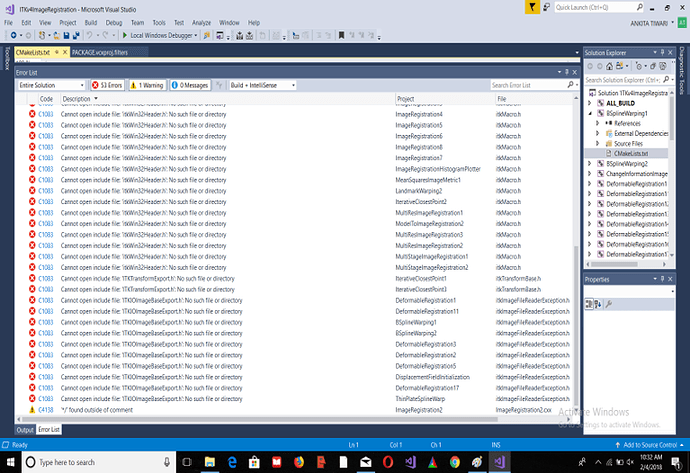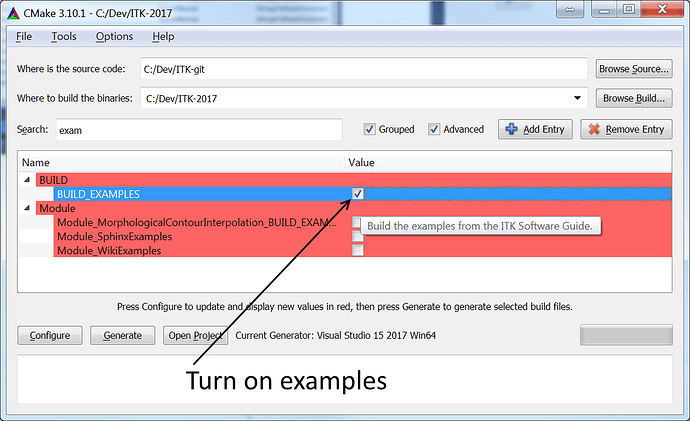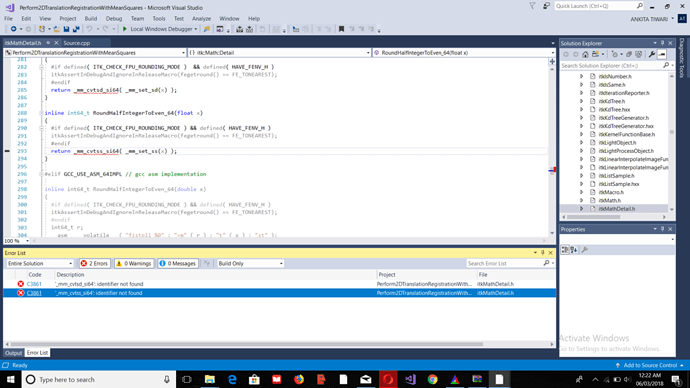Sir,
I have 2 images of crop field taken in one year gap interval. I want to detect how much change has occurred in the crop height wise and width wise automatically through ITK. Firstly, I want to do registration of these two images and then program it in such a way that I get to know the changes. So, please help me through it.
Thankyou.
You should look at ItkSoftwareGuide. More specifically, book 1, section 4.1 (data representation - image) and book 2, section 3 (registration) - especially the first few introductory subsections (3.1 to 3.5), and 3.15 (visualizing deformation fields).
A good example to start from is this one.
Thankyou😊
Sir,
Where should I see my output image whether it has been registered or
not? I’m also finding difficulties in opening ZRAW files, how should I open
it?
Please help me through it.
Thank you.
You can see images using ITK-SNAP or Slicer. But they have to be written to a file on disk, e.g. using image file writer. .zraw files are usually accompanied by a small header file, you should “open” the header file, not .zraw directly.
Sir,
Can we take general images(scenery, human face, etc) rather than
medical images in itk snap?
I also want to know that I took my own two similar images of bottle and
named it as bottle1.png and bottle2.png and run the program of
imageregistration2.cxx in visual studio 2017. Where ever there was name of
brainprotondensity as input1 and input2, I rewrote it as bottle1 and
bottle2 and after running the program no errors were shown to me. But I
could not be abled to find my output images to see whether it has been
registered or not.
So, please kindly help me and tell me where I’m doing it wrong.
Are bottle1.png and bottle2.png grayscale or RGB? Converting to grayscale might help.
Which command line parameters are you using? Putting full path to output file will make it clear where it is located.
Sir,
I configured ImageregistrationITKv3 through cmake and it configured
successfully. But when I tried running All_Build.vcxproj, I came up with 51
errors of itkmacro.h and itkImageFileReaderException.h. How can I solve it?
Can you post the error messages? Did you just turn on BUILD_EXAMPLES, or did you create a new CMakeLists.txt for it?
Can you post the error messages? Did you just turn on BUILD_EXAMPLES, or did you create a new CMakeLists.txt for it?
Visit Topic or reply to this email to respond.
To unsubscribe from these emails, click here.
I did not create a new CMakelists.txt. I just run the program ITKTmageRegistrationv3.sln and errors are coming.
Sir,
While I built my ITKv3ImageRegistration.sln project, I came up with
cmd.exe exited with code1.
I am using CMake 3.10.0 to generate my project. I tried to re-build all the
projects, I saw the message: CMake is re running because CMake
files/generate.stamp is out of date.
Sir, please help it through it.
When configuring ITK, in CMake enable BUILD_EXAMPLES:
Then configure, generate and build ITK normally. Now, you should be able to use examples either directly from
ITK.sln, or from ITKv3ImageRegistration.sln. If you run into issues, building in a new build directory (e.g. C:\Dev\ITK-build2\ on my computer) should help.
3 posts were split to a new topic: ITK_COMPILER_INFO_MSVC_CXX.h No such file or directory
It sounds like your ITK build may be corrupt. Please try removing the entire ITK build.
I generate the Visual Studio C++ solution and project files using the cmake-gui. I am able to build the project, but when I try to run the project I get a prompt stating that the ITKDATA-Debug Win32 and KWStyle project is out of date and asks if I would like to rebuild it. When I select ‘Yes’ I get an error stating: ‘Unable to start program …Path…/Debug/ALL_BUILD The system cannot find the file specified’. I did a lot of searching but was unable to find. Has anyone encountered something like this before? Please help me through it.
You need to select which example will be launched once you press F5. To do that, right click on an example name in the list of projects in Solution Explorer, then select “Set as startup project”. ALL_BUILD is not an executable, and it would be surprising if you could somehow run it 
Thank you sir. It worked!!!