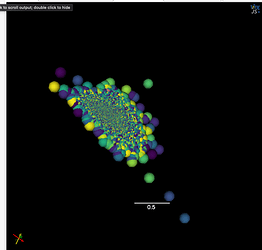I am generating a 2/3 dimensional array of glyphs which are being visualised within Jupyter Notebooks using itkwidgets
Something along the line of
self.glyphs = vtk.vtkGlyph3D()
...
projectionView = itkwidgets.view(geometries=self.glyphs.GetOutput())
Is there a way to be able to click on particular data points within the widget and determine information on that point.
This is available using vtk (vtkInteractorStyleTrackballCamera) but was wondering if something of the sort was available here too. Cannot find any information.
Many thanks