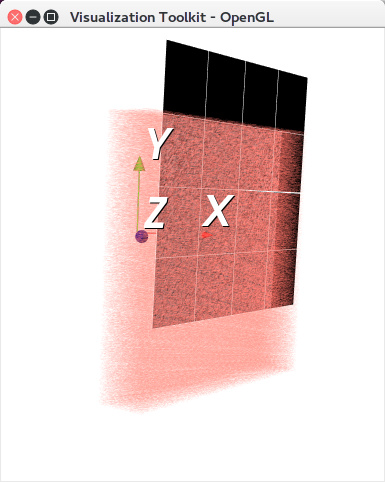One last thing, then I will stop polluting this thread.  Previously, I’d been using
Previously, I’d been using vtkImagePlaneWidget to scroll through my images. However, this widget seems to be restricted to viewing axis-aligned data, preventing me from using it to view slices through the (world-coordinate-aligned) volume rendered data. However, I was able to replicate the functionality pretty closely. Broadly, the steps were:
- Use
vtkPlaneWidget to select the plane (in world coordinates) you’d like to reslice.
- Tie this using a callback to a
vtkPlaneSource.
- Transform the
vtkPlaneSource data back into image space.
- Use
vtkProbeFilter to resample the image data according to the transformed vtkPlaneSource data.
- Transform the data back, and display it on top of the
vtkPlaneWidget.
When you do this on to of a volume render, moving the vtkPlaneWidget around gives the effect of reslicing the image data underlying the volume render. I don’t know if this is the best or right way to approach this problem, but it works quite well for my purposes, so I thought I’d share the code in case anyone needs to do something similar.
Best,
–Davis
Screenshot:
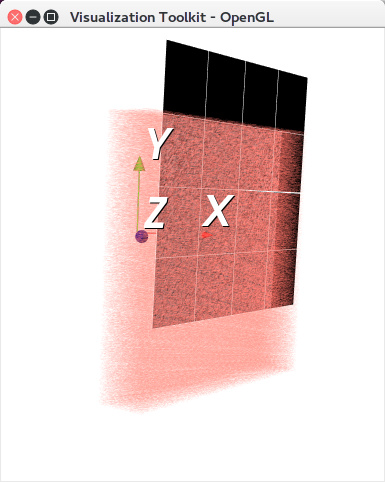
Code:
// ITK
#include <itkImageFileReader.h>
// VTK
#include <vtkNIFTIImageReader.h>
#include <vtkPlaneSource.h>
#include <vtkProbeFilter.h>
#include <vtkLookupTable.h>
#include <vtkRenderer.h>
#include <vtkRenderWindow.h>
#include <vtkRenderWindowInteractor.h>
#include <vtkDataSetMapper.h>
#include <vtkProperty.h>
#include <vtkActor.h>
#include <vtkProperty.h>
#include <vtkPlaneWidget.h>
#include <vtkCommand.h>
#include <vtkMatrix4x4.h>
#include <vtkGPUVolumeRayCastMapper.h>
#include <vtkPiecewiseFunction.h>
#include <vtkVolumeProperty.h>
#include <vtkColorTransferFunction.h>
#include <vtkTransform.h>
#include <vtkTransformFilter.h>
#include <vtkAxesActor.h>
#include <vtkImageData.h>
/*
Given an ITK image, use the origin and direction to create a vtkMatrix.
This matrix can be used to construct a vtkTransform, which will take data in image coordinates
and transform them into world coordinates.
*/
template<typename TImage>
void
GetVTKTransformationMatrixFromITKImage(const typename TImage::Pointer image, vtkMatrix4x4* mat)
{
// Direction Matrix
typename TImage::DirectionType d = image->GetDirection();
for (int i=0; i<3; ++i)
{
for (int j=0; j<3; ++j)
{
mat->SetElement(i, j, d(i,j));
}
}
// Origin
typename TImage::PointType o = image->GetOrigin();
for (int i=0; i<3; ++i)
{
mat->SetElement(i, 3, o[i]);
}
}
/*
Get a sensible origin, point1, and point2 (in world coordinates) to initialize
the vtkPlaneWidget, which is used to control which cross section of the data is viewed.
*/
template<typename TImage>
void
GetPointsFromITKImage(const typename TImage::Pointer image,
typename TImage::PointType &o,
typename TImage::PointType &p1,
typename TImage::PointType &p2)
{
const typename TImage::SizeType size = image->GetLargestPossibleRegion().GetSize();
const typename TImage::IndexType index = image->GetLargestPossibleRegion().GetIndex();
auto o_index = index;
o_index[2] += size[2] / 2;
auto p1_index = index;
p1_index[2] += size[2] / 2;
p1_index[0] += size[0];
auto p2_index = index;
p2_index[1] += size[1];
p2_index[2] += size[2] / 2;
image->TransformIndexToPhysicalPoint(o_index, o);
image->TransformIndexToPhysicalPoint(p1_index, p1);
image->TransformIndexToPhysicalPoint(p2_index, p2);
}
/*
A callback function which keeps the position of a vtkPlaneSource
in sync with a vtkPlaneWidget.
*/
class PlaneWidgetCallback: public vtkCommand
{
public:
static PlaneWidgetCallback *New()
{
return new PlaneWidgetCallback;
}
void Execute(vtkObject*, unsigned long, void*) override
{
this->source->SetOrigin(this->widget->GetOrigin());
this->source->SetPoint1(this->widget->GetPoint1());
this->source->SetPoint2(this->widget->GetPoint2());
}
vtkPlaneWidget* widget;
vtkPlaneSource* source;
};
// Standard ITK typedefs.
typedef itk::Image<short, 3> TImage;
typedef itk::ImageFileReader< TImage > TReader;
int
main (int argc, char **argv)
{
if (argc != 2)
{
std::cerr << "Usage: " << argv[0] << " ./path/to/image.nii" << std::endl;
return EXIT_FAILURE;
}
const std::string fileName(argv[1]);
//
// The ITK image reader is preserves the image's origin and direction.
// Using this data, vtkTransforms are constructed which can transform
// `forward` (i.e., from image coordinates to world coordinates) and
// `backward` (i.e., from world coordinates to image coordinates).
//
TReader::Pointer itkReader = TReader::New();
itkReader->SetFileName( fileName );
itkReader->Update();
const vtkSmartPointer<vtkMatrix4x4> fMat = vtkSmartPointer<vtkMatrix4x4>::New(); // forward
const vtkSmartPointer<vtkMatrix4x4> bMat = vtkSmartPointer<vtkMatrix4x4>::New(); // backward
GetVTKTransformationMatrixFromITKImage<TImage>( itkReader->GetOutput(), fMat);
vtkSmartPointer<vtkTransform> fTrans = vtkSmartPointer<vtkTransform>::New();
vtkSmartPointer<vtkTransform> bTrans = vtkSmartPointer<vtkTransform>::New();
fTrans->SetMatrix( fMat );
fTrans->GetInverse( bMat );
bTrans->SetMatrix( bMat );
// Get sensible points to initialize the vtkPlaneWidget.
TImage::PointType origin, point1, point2;
GetPointsFromITKImage<TImage>(itkReader->GetOutput(), origin, point1, point2);
//
// Create renderer, render window, and render window interactor.
//
vtkSmartPointer<vtkRenderer> renderer =
vtkSmartPointer<vtkRenderer>::New();
vtkSmartPointer<vtkRenderWindow> window =
vtkSmartPointer<vtkRenderWindow>::New();
window->AddRenderer(renderer);
vtkSmartPointer<vtkRenderWindowInteractor> interactor =
vtkSmartPointer<vtkRenderWindowInteractor>::New();
interactor->SetRenderWindow(window);
//
// Read Image.
// Note that, unlike itk::ImageFileReaders, vtk*ImageReaders do not
// preserve origin or direction information.
//
vtkSmartPointer<vtkNIFTIImageReader> vtkReader =
vtkSmartPointer<vtkNIFTIImageReader>::New();
vtkReader->SetFileName( fileName.c_str() );
vtkReader->Update();
std::cout << vtkReader->GetOutput()->GetOrigin()[0] << ' '
<< vtkReader->GetOutput()->GetOrigin()[1] << ' '
<< vtkReader->GetOutput()->GetOrigin()[2] << std::endl;
//
// Render the volume, putting the volume into proper world coordinates.
//
// 200 to 700 is approximately the range of hounsfield units for
// contrast enhansement in the cardiac bloodpool; we set alpha to be
// zero outside of this range and 0.05 within.
// Change these values to reflect the intensity range of the structure you
// would like to highlight.
vtkSmartPointer<vtkPiecewiseFunction> compositeOpacity =
vtkSmartPointer<vtkPiecewiseFunction>::New();
compositeOpacity->AddPoint(199.0,0.0);
compositeOpacity->AddPoint(200.0,0.05);
compositeOpacity->AddPoint(700.0,0.05);
compositeOpacity->AddPoint(701.0,0.0);
// Some arbitrary color gradient.
vtkSmartPointer<vtkColorTransferFunction> color =
vtkSmartPointer<vtkColorTransferFunction>::New();
color->AddRGBPoint(200.0,1.0,0.5,0.5);
color->AddRGBPoint(700.0,5.0,1.5,0.5);
// Add to opacity and color gradient to a volume property.
vtkSmartPointer<vtkVolumeProperty> volumeProperty =
vtkSmartPointer<vtkVolumeProperty>::New();
volumeProperty->SetScalarOpacity(compositeOpacity);
volumeProperty->SetColor(color);
// Create a volume mapper.
vtkSmartPointer<vtkGPUVolumeRayCastMapper> volumeMapper =
vtkSmartPointer<vtkGPUVolumeRayCastMapper>::New();
volumeMapper->SetInputConnection( vtkReader->GetOutputPort() );
// Create a volume, and add both the mapper and volume property.
vtkSmartPointer<vtkVolume> volume =
vtkSmartPointer<vtkVolume>::New();
volume->SetMapper(volumeMapper);
volume->SetProperty(volumeProperty);
// Important!!
// Set the user matrix to fMat (the forward transformation matrix
// calculated from the ITK image).
volume->SetUserMatrix(fMat);
//
// Image Plane, Oriented in World Coordinates
//
// vtkPlaneWidget has user interaction baked in; this will be used
// to allow the user to select which slice to view.
vtkSmartPointer<vtkPlaneWidget> plane =
vtkSmartPointer<vtkPlaneWidget>::New();
// Initialize the widget position with the origin, point1, and point2 from above.
plane->SetInteractor(interactor);
plane->SetOrigin(origin.GetVnlVector().data_block());
plane->SetPoint1(point1.GetVnlVector().data_block());
plane->SetPoint2(point2.GetVnlVector().data_block());
plane->On();
// Define a model for the "image". Its geometry matches the implicit
// sphere used to clip the isosurface
vtkSmartPointer<vtkPlaneSource> planeSource =
vtkSmartPointer<vtkPlaneSource>::New();
planeSource->SetOrigin(origin.GetVnlVector().data_block());
planeSource->SetPoint1(point1.GetVnlVector().data_block());
planeSource->SetPoint2(point2.GetVnlVector().data_block());
planeSource->SetResolution(128, 128); // Good compromise between detail and performance.
// This callback will update the plane source, keeping its position in sync
// with the widget.
vtkSmartPointer<PlaneWidgetCallback> callback =
vtkSmartPointer<PlaneWidgetCallback>::New();
callback->widget = plane;
callback->source = planeSource;
plane->AddObserver( vtkCommand::InteractionEvent, callback );
// Transform the plane souce back into image coordinates.
vtkSmartPointer<vtkTransformFilter> bTransFilter =
vtkSmartPointer<vtkTransformFilter>::New();
bTransFilter->SetTransform( bTrans );
bTransFilter->SetInputConnection( planeSource->GetOutputPort() );
// vtkProbeFilter will sample the values of the image data at the polydata positions.
vtkSmartPointer<vtkProbeFilter> probe =
vtkSmartPointer<vtkProbeFilter>::New();
probe->SetInputConnection( bTransFilter->GetOutputPort() );
probe->SetSourceConnection( vtkReader->GetOutputPort() );
probe->Update();
// Transform the sampled data back into world coordinates.
vtkSmartPointer<vtkTransformFilter> fTransFilter =
vtkSmartPointer<vtkTransformFilter>::New();
fTransFilter->SetTransform( fTrans );
fTransFilter->SetInputConnection( probe->GetOutputPort() );
// Define a suitable grayscale lut
vtkSmartPointer<vtkLookupTable> bwLut =
vtkSmartPointer<vtkLookupTable>::New();
bwLut->SetTableRange(-1024, 2048);
bwLut->SetSaturationRange(0, 0);
bwLut->SetHueRange(0, 0);
bwLut->SetValueRange (.2, 1);
bwLut->Build();
// Create a mapper for the sampled image data.
vtkSmartPointer<vtkDataSetMapper> imageSliceMapper =
vtkSmartPointer<vtkDataSetMapper>::New();
imageSliceMapper->SetInputConnection( fTransFilter->GetOutputPort());
imageSliceMapper->SetScalarRange(-1024, 2048);
imageSliceMapper->SetLookupTable(bwLut);
vtkSmartPointer<vtkActor> image =
vtkSmartPointer<vtkActor>::New();
image->SetMapper(imageSliceMapper);
//
// Add coordinate system axes, so we have a reference for position and orientation.
//
vtkSmartPointer<vtkAxesActor> axes = vtkSmartPointer<vtkAxesActor>::New();
axes->SetTotalLength(100,100,100);
axes->SetShaftTypeToCylinder();
axes->SetCylinderRadius(0.01);
//
// Put it all together.
//
// Set the background color
renderer->SetBackground(1.0, 1.0, 1.0);
// Add actors and volume.
renderer->AddActor( axes );
renderer->AddActor( image );
renderer->AddVolume( volume );
// Set a background color for the renderer and set the size of the
// render window (expressed in pixels).
window->SetSize(640, 480);
// Initialize the event loop and then start it.
interactor->Initialize();
interactor->Start();
return EXIT_SUCCESS;
}
[1] https://itk.org/Wiki/ITK/Examples/IO/itkVtkImageConvertDICOM
 Previously, I’d been using
Previously, I’d been using