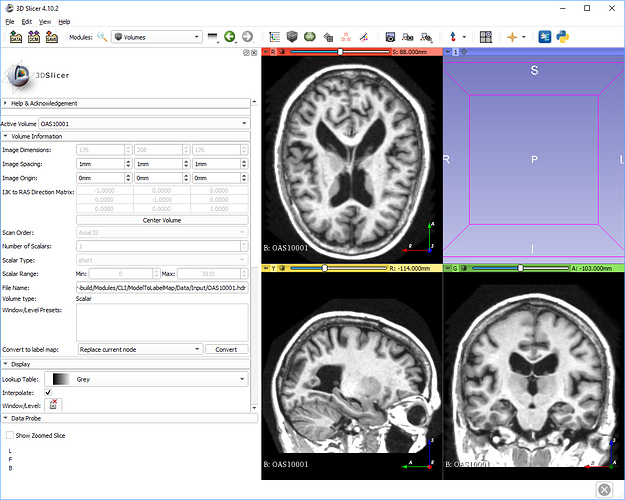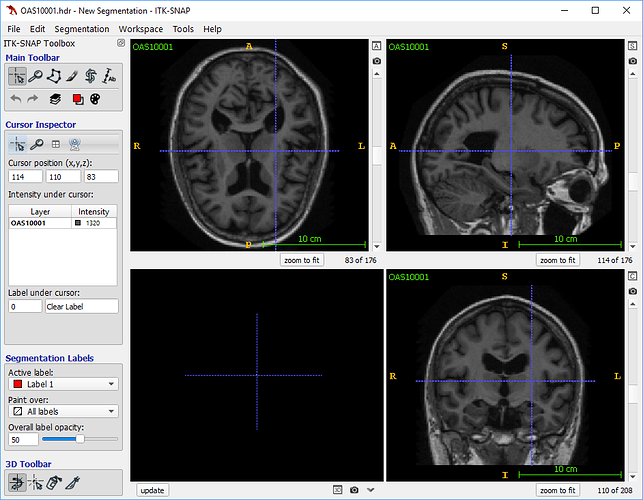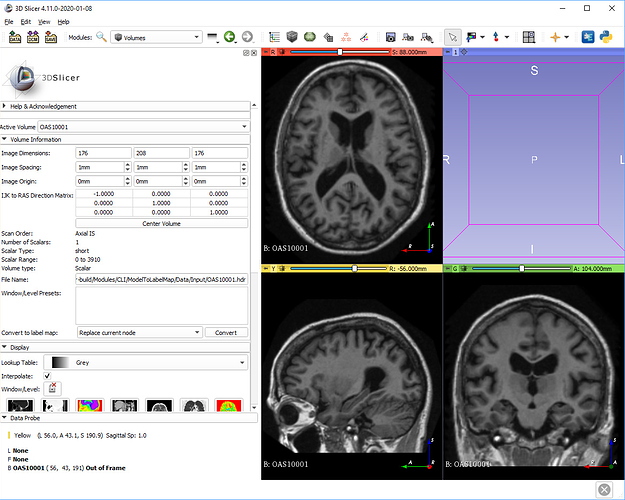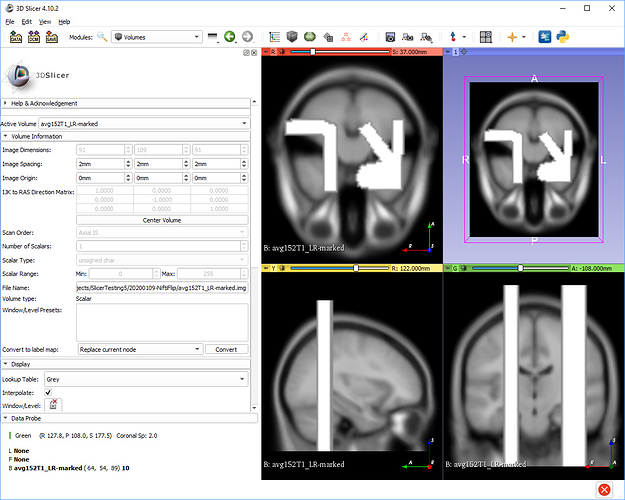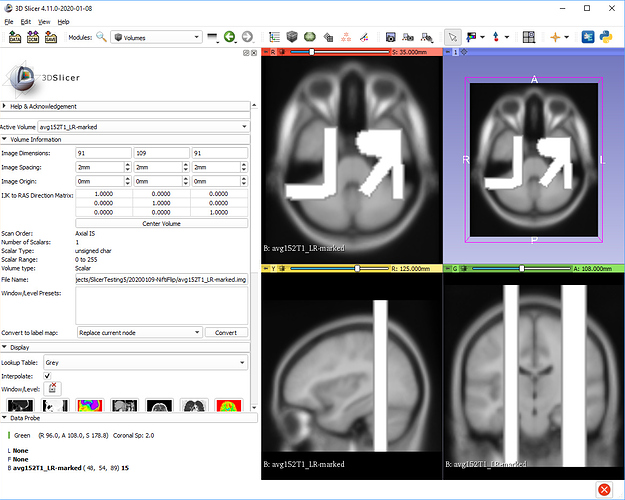[main] INFO com.pixelmed.convert.AnalyzeHeader Is BigEndian
[main] INFO com.pixelmed.convert.AnalyzeHeader Have Analyze header
[main] INFO com.pixelmed.convert.AnalyzeHeader dim[0] = 4
[main] INFO com.pixelmed.convert.AnalyzeHeader dim[1] = 91
[main] INFO com.pixelmed.convert.AnalyzeHeader dim[2] = 109
[main] INFO com.pixelmed.convert.AnalyzeHeader dim[3] = 91
[main] INFO com.pixelmed.convert.AnalyzeHeader dim[4] = 1
[main] INFO com.pixelmed.convert.AnalyzeHeader dim[5] = 0
[main] INFO com.pixelmed.convert.AnalyzeHeader dim[6] = 0
[main] INFO com.pixelmed.convert.AnalyzeHeader dim[7] = 0
[main] INFO com.pixelmed.convert.AnalyzeHeader unused8 = 28013
[main] INFO com.pixelmed.convert.AnalyzeHeader unused9 = 0
[main] INFO com.pixelmed.convert.AnalyzeHeader unused10 = 0
[main] INFO com.pixelmed.convert.AnalyzeHeader unused11 = 0
[main] INFO com.pixelmed.convert.AnalyzeHeader unused12 = 0
[main] INFO com.pixelmed.convert.AnalyzeHeader unused13 = 0
[main] INFO com.pixelmed.convert.AnalyzeHeader unused14 = 0
[main] INFO com.pixelmed.convert.AnalyzeHeader datatype = 2 UNSIGNED_CHAR
[main] INFO com.pixelmed.convert.AnalyzeHeader bitpix = 8
[main] INFO com.pixelmed.convert.AnalyzeHeader dim_un0 = 0
[main] INFO com.pixelmed.convert.AnalyzeHeader pixdim[0] = 0.0
[main] INFO com.pixelmed.convert.AnalyzeHeader pixdim[1] = -2.0
[main] INFO com.pixelmed.convert.AnalyzeHeader pixdim[2] = 2.0
[main] INFO com.pixelmed.convert.AnalyzeHeader pixdim[3] = 2.0
[main] INFO com.pixelmed.convert.AnalyzeHeader pixdim[4] = 0.0
[main] INFO com.pixelmed.convert.AnalyzeHeader pixdim[5] = 0.0
[main] INFO com.pixelmed.convert.AnalyzeHeader pixdim[6] = 0.0
[main] INFO com.pixelmed.convert.AnalyzeHeader pixdim[7] = 0.0
[main] INFO com.pixelmed.convert.AnalyzeHeader vox_offset = 0.0
[main] INFO com.pixelmed.convert.AnalyzeHeader funused1 = 1715.0446
[main] INFO com.pixelmed.convert.AnalyzeHeader funused2 = 0.0
[main] INFO com.pixelmed.convert.AnalyzeHeader funused3 = 0.0
[main] INFO com.pixelmed.convert.AnalyzeHeader cal_max = 0.0
[main] INFO com.pixelmed.convert.AnalyzeHeader cal_min = 0.0
[main] INFO com.pixelmed.convert.AnalyzeHeader compressed = 0.0
[main] INFO com.pixelmed.convert.AnalyzeHeader verified = 0.0
[main] INFO com.pixelmed.convert.AnalyzeHeader glmax = 255
[main] INFO com.pixelmed.convert.AnalyzeHeader glmin = 0
[main] INFO com.pixelmed.convert.AnalyzeHeader description = ICBM AVG 152 T1 TAL LIN
[main] INFO com.pixelmed.convert.AnalyzeHeader aux_file = none
[main] INFO com.pixelmed.convert.AnalyzeHeader orient = 0 TRANSVERSE_UNFLIPPED
[main] INFO com.pixelmed.convert.AnalyzeHeader originator = .@%
[main] INFO com.pixelmed.convert.AnalyzeHeader generated =
[main] INFO com.pixelmed.convert.AnalyzeHeader scannum =
[main] INFO com.pixelmed.convert.AnalyzeHeader patient_id =
[main] INFO com.pixelmed.convert.AnalyzeHeader exp_date =
[main] INFO com.pixelmed.convert.AnalyzeHeader exp_time =
[main] INFO com.pixelmed.convert.AnalyzeHeader hist_un0 =
[main] INFO com.pixelmed.convert.AnalyzeHeader views = 0
[main] INFO com.pixelmed.convert.AnalyzeHeader vols_added = 0
[main] INFO com.pixelmed.convert.AnalyzeHeader start_field = 0
[main] INFO com.pixelmed.convert.AnalyzeHeader field_skip = 0
[main] INFO com.pixelmed.convert.AnalyzeHeader omax = 0
[main] INFO com.pixelmed.convert.AnalyzeHeader omin = 0
[main] INFO com.pixelmed.convert.AnalyzeHeader smax = 0
[main] INFO com.pixelmed.convert.AnalyzeHeader smin = 0