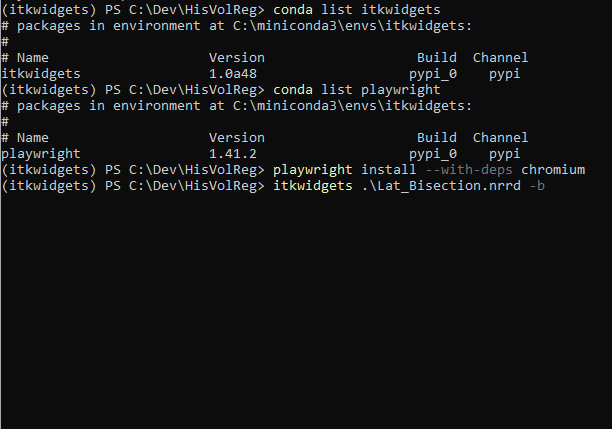Greetings ITK community,
I’m starting to tinker with itkwidgets (among other things) and trying the CLI like this:
itkwidgets -i Lat_Bisection.nrrd --verbose -b
with the following results:
/home/xys321/miniconda3/envs/itk/bin/python: Error while finding module specification for 'hypha.server' (ModuleNotFoundError: No module named 'hypha')
ERROR:websocket-client:Failed to connect to ws://127.0.0.1:37480/ws, retrying 1/10000
Traceback (most recent call last):
### Snip! ###
File "/home/xyz321/miniconda3/envs/itk/lib/python3.11/asyncio/selector_events.py", line 674, in _sock_connect_cb
raise OSError(err, f'Connect call failed {address}')
ConnectionRefusedError: [Errno 111] Connect call failed ('127.0.0.1', 37480)
It appears I may be missing a requirement, a server (hypha?) of some sort, but I don’t see anything specific to this point in the itkwidgets docs (Quick Start Guide - itkwidgets's documentation).
Would you please suggest what may be missing in this instance?