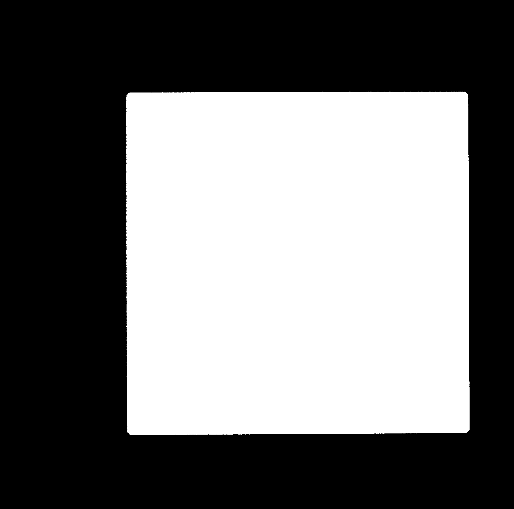Hallo everyone
All example i can found about Morphological Image filter are base on single image. I tried some of them it can work on single image of my dataset.
But, Now i import a dicom series and i want to do the same processing on every slice,But it didn`t work. Or can say it run in bad way ,the outputimage is strange.
Here is my image after segmentation,you can see the edge of object is rough. so i want to simplely use opening opreation to smooth the edge. But when I used it, the image got weird.
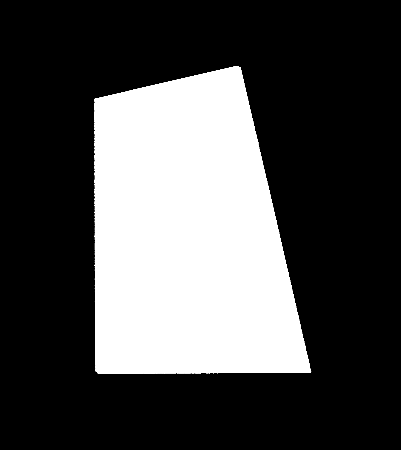
Code part:
const unsigned int Dimension = 3;
using PixelType = unsigned short;
using ImageType = itk::Image< PixelType, Dimension >;
using RealPixelType = unsigned char;
using BinarImageType = itk::Image< RealPixelType, Dimension>;
using ReaderType = itk::ImageSeriesReader< ImageType >;
using ImageIOType = itk::GDCMImageIO;
using InputNamesGeneratorType = itk::GDCMSeriesFileNames;
ImageIOType::Pointer gdcmImageIO = ImageIOType::New();
ReaderType::Pointer reader = ReaderType::New();
InputNamesGeneratorType::Pointer inputNames = InputNamesGeneratorType::New();
inputNames->SetUseSeriesDetails(true);
inputNames->SetGlobalWarningDisplay(false);
inputNames->SetInputDirectory(InputPath);
InputPath=""
const ReaderType::FileNamesContainer & filenames =
inputNames->GetInputFileNames();
reader->SetImageIO(gdcmImageIO);
reader->SetFileNames(filenames);
std::cout << "The input series in directory " << InputPath
<< " has " << filenames.size() << " files" << std::endl;
try
{
reader->Update();
}
catch (itk::ExceptionObject &excp)
{
std::cerr << "Exception thrown while reading the series" << std::endl;
std::cerr << excp << std::endl;
return EXIT_FAILURE;
}
if (InputPath !="") {
std::cout << "Path:" << InputPath;
}
//////
using FilterType = itk::OtsuThresholdImageFilter<ImageType, ImageType >;
FilterType::Pointer filter = FilterType::New();
filter->SetInput(reader->GetOutput());
try
{
filter->Update();
}
catch (itk::ExceptionObject & excp)
{
std::cerr << "Exception thrown " << excp << std::endl;
}
int threshold = filter->GetThreshold();
std::cout << "Threshold = " << threshold << std::endl;
//////////////////
using StructuringElementType = itk::BinaryBallStructuringElement<RealPixelType, 3>;
StructuringElementType structuringElement;
structuringElement.SetRadius(1);
structuringElement.CreateStructuringElement();
typedef itk::CastImageFilter< ImageType, BinarImageType > CastToRealFilterType;
typedef itk::RescaleIntensityImageFilter< BinarImageType, ImageType > RescaleFilterType;
CastToRealFilterType::Pointer toReal = CastToRealFilterType::New();
RescaleFilterType::Pointer rescale = RescaleFilterType::New();
toReal->SetInput(filter->GetOutput());
toReal->Update();
using BinaryMorphologicalOpeningImageFilterType =
itk::BinaryMorphologicalOpeningImageFilter<BinarImageType, BinarImageType, StructuringElementType>;
BinaryMorphologicalOpeningImageFilterType::Pointer openingFilter = BinaryMorphologicalOpeningImageFilterType::New();
openingFilter->SetInput(toReal->GetOutput());
openingFilter->SetKernel(structuringElement);
openingFilter->Update();
rescale->SetInput(openingFilter->GetOutput());
rescale->Update();
...display in vtk
I think the reason is my StructuringElementType has 3 Dimension and then OpeningImageFilter will compute it in wrong way. but it not be allowed to change it to 2 Because my dataset has 3 Dimension.
i want to konw how to apply it in right way.Or how about treating each image layer separately?
This is very important to me. Thank you in advance.