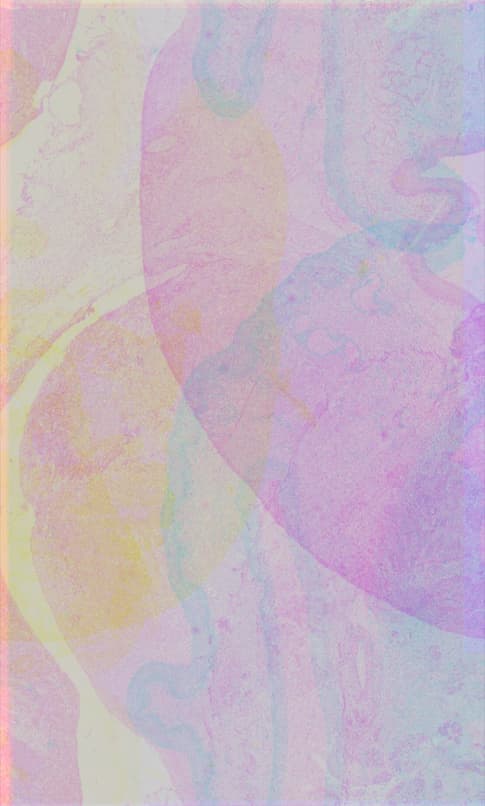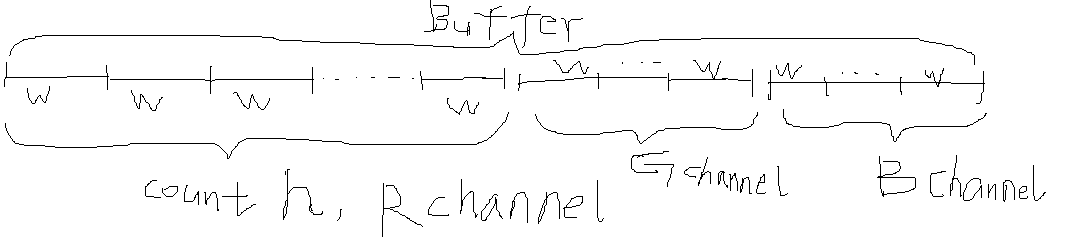hello, i want to retrieve image data from itk image, and load it in matlab.
transfer the data pixel by pixel is too slow, and there are no direct function like mxArray::new_from_buffer can do it, so i have an idea that pass the whole buffer as a 1*N array to matlab, and reshape the matrix to get a correct image.
Unfortunately the image is not correct as i expected,
the original image is 20202 * 12133 * 3:

get image data in itk cpp
itk::Image<PixelType, Dimension>::SizeType size = resampleF->GetOutput()->GetLargestPossibleRegion().GetSize();
void * dataPtr = resampleF->GetOutput()->GetPixelContainer()->GetBufferPointer();
long long unsigned int buffer_len = 3 * size[0] * size[1];
mwArray file_name(outFilename.c_str());
mwArray mwWidth(1, 1, mxUINT16_CLASS);
mwArray mwHeight(1, 1, mxUINT16_CLASS);
mwSize mdim = buffer_len;
mwArray mdisp_image(1, mdim, mxUINT8_CLASS, mxREAL);
mdisp_image.SetData((mxUint8*)dataPtr, mdim);
mwWidth.SetData(&size[0], 1);
mwHeight.SetData(&size[1], 1);
matlabProcessFuncFromDLL(mdisp_image, mwWidth, mwHeight, file_name);
process the image data in matlab matlabProcessFuncFromDLL
reshape(imgdata, [width, height, 3])
results like this
reshape(imgdata, [height, width, 3])
results
reshape and transpose it
reshape(imgdata, [width, height, 3])
imgdata= reshape(imgdata, [width, height, 3]);
T=affine2d([0 1 0;1 0 0;0 0 1]);
new_imgdata=imwarp(imgdata,T);
result:
the image data return by GetBufferPointer structure is like this ryt?
total size is w * h * 3
is the way trans 1*N array to matlab and reshape the matrix to get a matlab image feasible, or something i understand is wrong. does Mr @matt.mccormick have any idea about this, as i notice you have a repo related to it