image 1
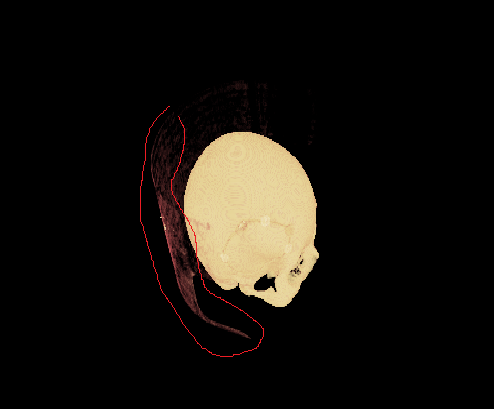
This 3D image was constructed by a series of dicom file. Now I want to segment the content in the red closed line. how to DO!!!
image 2
This is one of the series study of the dicom files.
image 1
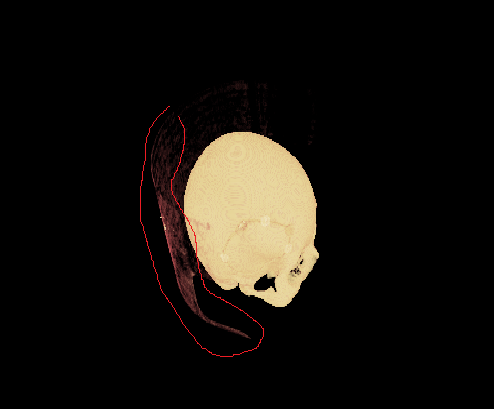
This 3D image was constructed by a series of dicom file. Now I want to segment the content in the red closed line. how to DO!!!
image 2
For segmenting the second case, using Objectness filter with emphasis on plate-like structures should help, perhaps even make it easy.
It is hard to infer 3D structure in image 1, so I can’t help with that.
Maybe you could use the red line to generate a distance function. That would tell you want was inside vs outside.
thanks
Sorry,the red line was drawn by me, I mean how to segment the withe line closed by the red line.
Sorry,I can not use the " Objectness filter", can you give me an example!, and the red line was drawn by me, I mean how to segment the withe line closed by the red line.
You can find some examples in the IJ article. Direct download.
This example focuses on vesselness, but by changing parameters of objectnessFilter you can get sheetness enhancement.
If there is a threshold value that separates the scanned object from the table then the operation is trivial:
These steps can all be performed in 3D Slicer’s Segment Editor (using ITK and VTK internally) but can be also automated very easily. See a complete, fully automatic implementation in Python (need to be run in 3D Slicer’s Python interpreter) here.
Original image:
After automatic table removal: