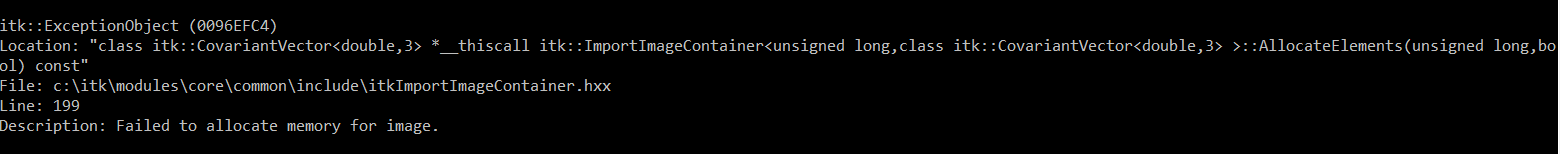I was trying to execute the DeformableRegistration15.cxx on two brain CT images.
Pixel Type is short. I get this error when i execute it.
Please help me with thins.
I’m sorry I don’t have the answer, but I just wonder:
- How large are these two CT images? How large are the actual CT files?
- Did you compile for 32-bit (x86) or 64-bit (x64)? Debug or Release?
- Which version of ITK do you use?
Good luck!
That error message indicates that the images are too big for your computer’s memory. You could try increasing your swap file size.
Hi,
I encounter a similar problem and was wondering how to solve by using your questions:
- I am using 4D MR images that are around 1500 MB
- I compiled for 32-bit, Release, using Visual Studio 2017
- I am using ITK 4.8
I know that it is an old version of Visual Studio and an old version of ITK, but I need this because other tooling I use is based on these old versions. Compiling for 64-bit, following How to: Configure Visual Studio C++ projects to Target 64-Bit, x64 Platforms | Microsoft Learn, did not work as my Visual Studio application keeps freezing when I try to do this after loading my .sln file…
I also already increased my swap file size to a range of 10000 to 70000 MB, as suggested below.
But I am still running into problems.
Normally, 32-bit Windows reserves 2GB of user-space memory for system use. I think that policy was abandoned sometime, but there is still memory fragmentation, which makes allocating 1.5GB image far from a sure thing.
I switched to compiling for 64-bit address space long before Visual Studio 2017 came around. I don’t remember any particular issues with it. We did recently drop support for VS2017, so if you insist on using it, use a bit older version of ITK such as 5.3 or 5.2. The best way to build is the usual CMake process. Just make sure to pick the 64-bit toolset. If your VS is freezing when opening a solution, you might need to have more RAM in your computer. If that is not an option, try opening “C:\Dev\ITK-build\Examples\RegistrationITKv4\ITKv4ImageRegistration.sln” instead of “C:\Dev\ITK-build\ITK.sln”.