Hello,
I get an error in Visual Studio 2017 when I am trying to include itkMultiScaleHessianBasedMeasureImageFilter header file.
When I try to build the solution I get the following error
Thanks in advance,
Helen
Hello,
I get an error in Visual Studio 2017 when I am trying to include itkMultiScaleHessianBasedMeasureImageFilter header file.
When I try to build the solution I get the following error
Thanks in advance,
Helen
How does you CMakeLists.txt look like? The filter you mention is in ITKImageFeature module.
My CMakeLists.txt looks like this:
cmake_minimum_required(VERSION 3.9.5)
project(MaskImageFilter)
find_package(ITK REQUIRED)
include({ITK_USE_FILE}) if (ITKVtkGlue_LOADED) find_package(VTK REQUIRED) include({VTK_USE_FILE})
else()
find_package(ItkVtkGlue REQUIRED)
include(${ItkVtkGlue_USE_FILE})
set(Glue ItkVtkGlue)
endif()add_executable(MaskImageFilter MACOSX_BUNDLE MaskImageFilter.cxx)
target_link_libraries(MaskImageFilter
{Glue} {VTK_LIBRARIES} ${ITK_LIBRARIES})
and that filter that I want to use is that:
https://itk.org/Doxygen/html/itkMultiScaleHessianBasedMeasureImageFilter_8h.html
Thanks
Do you have any idea how can I solve that issue?
Thanks in advance
There is no package ItkVtkGlue. ItkVtkGlue is a COMPONENT in package ITK. Can you replace the else branch in CMakeLists.txt by:
...
else()
message(SEND_ERROR "ITK must be configured with VTKGlue")
endif()
This branch might be taken, thus affecting (not populating) the list of ITK modules. Of course, you need to enable Module_ITKVtkGlue when configuring ITK.
I updated the .txt file with the following:
cmake_minimum_required(VERSION 3.9.5)
project(MaskImageFilter)
find_package(ITK REQUIRED)
include(${ITK_USE_FILE})add_executable(MaskImageFilter MACOSX_BUNDLE MaskImageFilter.cxx)
target_link_libraries(MaskImageFilter
{VTK_LIBRARIES} {ITK_LIBRARIES})
and still, doesn’t work.
Could you please provide any helpful hint?
Thanks
Which version of ITK are you using? Before version 5, that filter used to be part of non-default module Review. Make sure you enable that module when configuring ITK with CMake.
Open your project properties (right click on MaskImageFilter, properties is last option). Go to C/C++, General. Edit Additional Include Directories. See if path\to\ITK-source\Modules\Filtering\ImageFeature\include is in the list. If it isn’t in the list, what is? You can copy the list from Evaluated value box.
I have installed the 4.13.2 version, the latest available version on itk website.
I tried to add that directory, but I do not have include folder under “Image Feature”, please see the attached image.
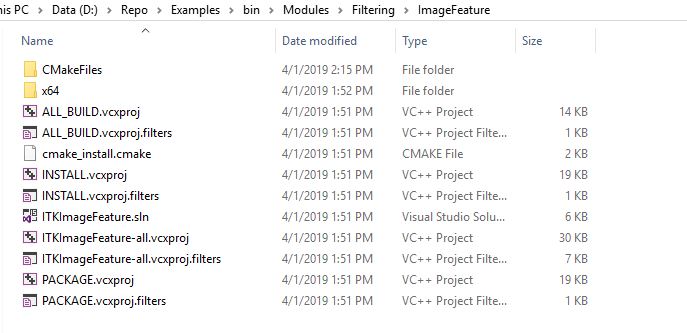
I do not have include folder under “Image Feature”
You are looking in the ITK build folder, not the ITK source folder.
But first enable ITKReview module, as I think that is your main problem.
Thanks a lot for your help!