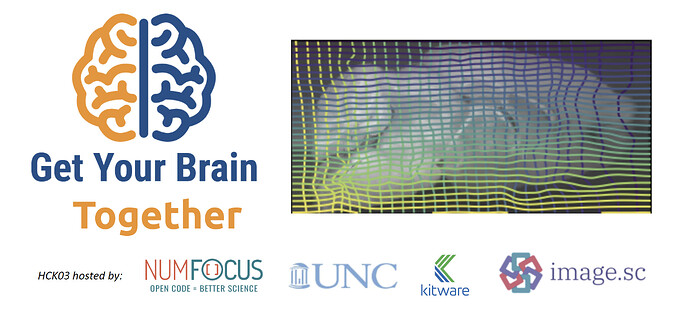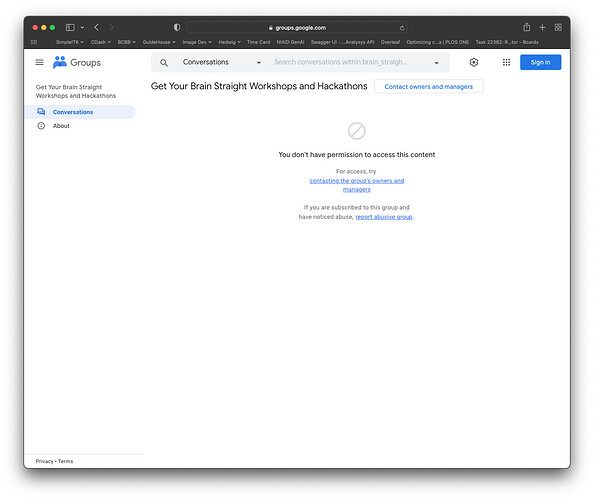Join us for the 3rd Get Your Brain Together Hackathon !
Register now!
What?
Purpose
The Get Your Brain Together hackathons bring together neuroimage data generators, image registration researchers, and neurodata compute infrastructure providers for a hands-on, collaborative event. This community collaboration aims to create reproducible, open source resources that enable discovery of the structure and function of brains.
This hackathon will focus on advancing OME-Zarr spatial transformations.
Motivation
OME-Zarr is a cloud-optimized bioimaging file format with international community support and broad adoption across neuoscience. The current standard supports large-scale bioimages with spatial metadata. The coordinate transformations draft provides a first-class for spatial-transformations in OME-Zarr, which is vitally important for neuroimaging and broader scientific imaging practices to enable:
- Reproducibility and Consistency: Supporting spatial transformations explicitly in a file format ensures that transformations are applied consistently across different platforms and applications. This FAIR capability is a cornerstone of scientific research, and having standardized formats and tools facilitates verification of results by independent researchers.
- Integration with Analysis Workflows: Having spatial transformations as a first-class citizen within file formats allows for seamless integration with various image analysis workflows. Registration transformations can be used in subsequent image analysis steps without requiring additional conversion.
- Efficiency and Accuracy: Storing transformations within the file format avoids the need for re-sampling each time the data is processed. This reduces sampling errors and preserves the accuracy of subsequent analyses. Standardization enables on-demand transformation, which is critical for the massive volumes collected by modern microscopy techniques.
- Flexibility in Analysis: A file format that natively supports spatial transformations allows researchers to apply, modify, or reverse transformations as needed for different analysis purposes. This flexibility is critical for tasks such as longitudinal studies, multi-modal imaging, and comparative analysis across different subjects or experimental conditions.
Agenda
The hackathon is structured into three key components:
- The first day features tutorial sessions designed to impart knowledge on the application needs for coordinate transformations, the mathematical principles involved, and the current computational standards and tools available in the open-source ecosystem.
- On the second day, small working groups will review and propose enhancements to the current coordinate transformations draft and relevant neuroimaging additions.
- The third day will be dedicated to hands-on activities, where participants will implement and apply the proposed improvements to the standards.
How to add this calendar to your own?
When, where, how much?
- Dates:
- Friday, July 26th - Sunday, July 28th, 2024
- Details in the calendar below
- Location: The second hackathon will be a hybrid in-person and online event, held:
- At the University of North Carolina-Chapel Hill.
- On Google Meet videoconferencing
- Image.sc Island Gather.Town virtual space (see this quick Intro to Gather Town, and
- Image.sc Zulip Chat.
If travelling to attend in-person nearby hotels include:
- Hampton Inn & Suites, Chapel Hill
- The Carolina Inn, Chapel Hill
- Lead organizers / contacts: Matt McCormick (Kitware), Marc Niethammer (UNC)
- Cost: Registration is free!
How does it work?
Before the Hackathon
- Register for the event.
- Sign up for the mailing list.
- Optionally prepare a tutorial.
Who can attend?
Get Your Brain Together hackathons are open to all and publicly advertised. Email announcements are sent to the mailing list.
Code of Conduct
Participants and contributors are expected to adhere to the ITK Code of Conduct.
Acknowledgements
This hackathon is supported by the National Institute of Mental Health (NIMH) of the National Institutes of Health (NIH) under the BRAIN Initiative award numbers 1RF1MH126732.